J-Bird User's Guide (Version 0.5.2)
Querying/exporting ticks
Overview
J-Bird can create tables that contain individual sightings. Each
row in a table is a sighting of one species by one observer on
one trip. Table columns can be: date, common name, genus, species,
family, observer, count, species notes, region, trip locality, trip
keywords, and trip notes. Tables can be displayed in a web browser,
stored in files as comma-separated values (CSV) or web documents (HTML),
or displayed in table windows. The options for saving tables to files
are J-Bird's only facilities for exporting individual sightings.
Tables can be tailored. You can choose which columns are displayed in
the table. Table rows can be restricted by region, observer, date,
and month of year.
Instructions
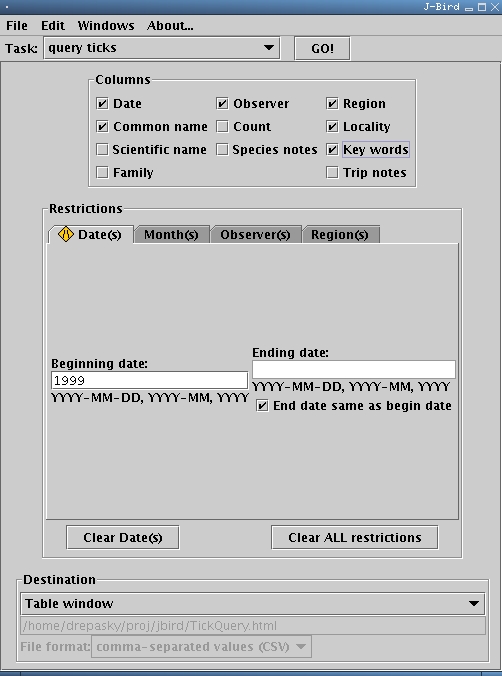 To create tables of sightings, choose the task "query ticks" in
the task chooser at the upper left of the J-Bird window. On the
panel that appears, choose the columns that you want in the table,
place restrictions on which ticks are included in the table,
select the destination and then press "GO!" to generate the table.
To create tables of sightings, choose the task "query ticks" in
the task chooser at the upper left of the J-Bird window. On the
panel that appears, choose the columns that you want in the table,
place restrictions on which ticks are included in the table,
select the destination and then press "GO!" to generate the table.
In the example to the right the query will be restricted to observations
during 1999 (i.e., 1 Jan 1999 through 31 Dec 1999).
In tables that are displayed on the screen, you can sort rows interactively
by right-clicking on the header (ctrl-click on Mac OS X) of the column by
which you wish to sort and selecting the direction in which to sort.
Details
Columns that are associated with trips (i.e.,
date, region, locality, keywords and trip notes) will be the same for all
sightings in any given trip.
Notes in tables displayed on the screen in J-Bird windows are abbreviated.
You can view the full text of notes by clicking on them. The full text
will appear in a window that pops up.
Notes fields in files of comma-separated values (CSV) are complete HTML documents.
Line breaks in the documents are converted to the two-character sequence "\n" to
keep all fields associated with a tick on a single line.

Last updated 15 February 2005
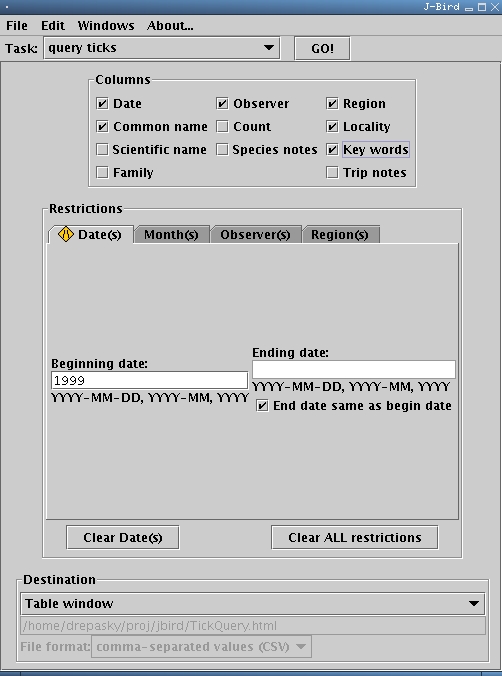 To create tables of sightings, choose the task "query ticks" in
the task chooser at the upper left of the J-Bird window. On the
panel that appears, choose the columns that you want in the table,
place restrictions on which ticks are included in the table,
select the destination and then press "GO!" to generate the table.
To create tables of sightings, choose the task "query ticks" in
the task chooser at the upper left of the J-Bird window. On the
panel that appears, choose the columns that you want in the table,
place restrictions on which ticks are included in the table,
select the destination and then press "GO!" to generate the table.