J-Bird User's Guide (Version 0.5.2)
Finishing a master species list
Enter checklist info
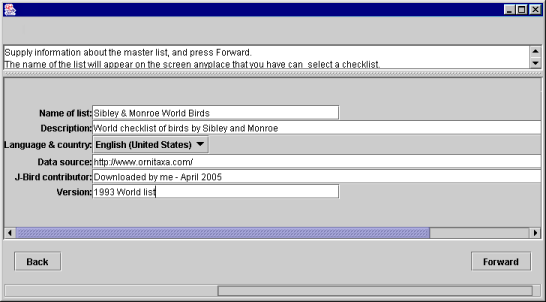 Enter information about the master checklist in the form that appears.
Forms are similar for all types of master lists but not identical.
Titles differ. And, the choice of a locale (combination of language and
country) appears only for master lists that are imported from
tables (CSV, dBASE, Excel, etc). The locale represents the locale of
the common names of species in the master species list.
Note that the short "Name of list field" is the title that represents
the master list in situations in which you will select a checklist.
Enter information about the master checklist in the form that appears.
Forms are similar for all types of master lists but not identical.
Titles differ. And, the choice of a locale (combination of language and
country) appears only for master lists that are imported from
tables (CSV, dBASE, Excel, etc). The locale represents the locale of
the common names of species in the master species list.
Note that the short "Name of list field" is the title that represents
the master list in situations in which you will select a checklist.
After you have entered the information, press "Forward".
Observe progress as the list is imported
As the master list is built, progress is reported in a log window. Names
of families and the number of species in them will be printed as they are
completed. Be aware that the progress bar will pause at times during
activities that cannot be monitored.
You can cancel at any time by pressing the "Back" key or by closing the window.
When you cancel there may be a brief delay before anything happens because
the builder is cleaning up. It should not be more than just a few seconds.
Enter observers
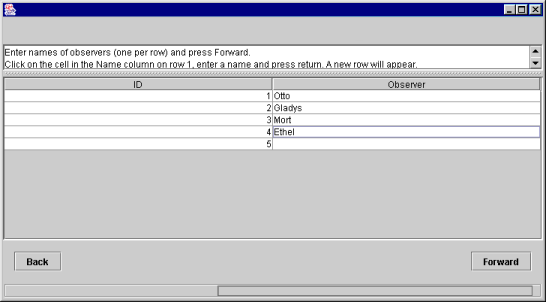 After the master list has been created, you may name
observers for whom ticks will be kept in the database. It's more convenient
to enter them now than later.
After the master list has been created, you may name
observers for whom ticks will be kept in the database. It's more convenient
to enter them now than later.
Click in the first row of the "Observer" column of the table, enter a name and
press return. Repeat for as many observers as you would like, and press
"Forward".
If you enjoy recording poop ticks or cop ticks, the best way to do so is to
create a separate observer who records only special ticks.
Launch or quit
Finally, you can launch J-Bird itself or quit the master list builder.
If choose to run J-Bird, its interface will appear along with a web page
to guide you through the process of creating a trip and ticking species.

Last updated 21 May 2005
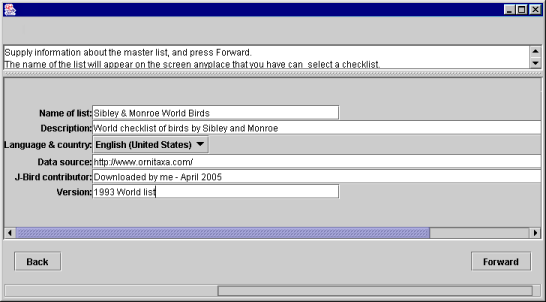 Enter information about the master checklist in the form that appears.
Forms are similar for all types of master lists but not identical.
Titles differ. And, the choice of a locale (combination of language and
country) appears only for master lists that are imported from
tables (CSV, dBASE, Excel, etc). The locale represents the locale of
the common names of species in the master species list.
Note that the short "Name of list field" is the title that represents
the master list in situations in which you will select a checklist.
Enter information about the master checklist in the form that appears.
Forms are similar for all types of master lists but not identical.
Titles differ. And, the choice of a locale (combination of language and
country) appears only for master lists that are imported from
tables (CSV, dBASE, Excel, etc). The locale represents the locale of
the common names of species in the master species list.
Note that the short "Name of list field" is the title that represents
the master list in situations in which you will select a checklist.
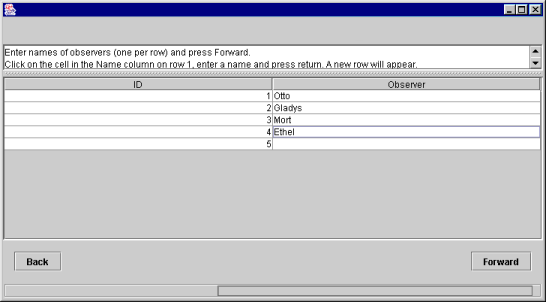 After the master list has been created, you may name
observers for whom ticks will be kept in the database. It's more convenient
to enter them now than later.
After the master list has been created, you may name
observers for whom ticks will be kept in the database. It's more convenient
to enter them now than later.